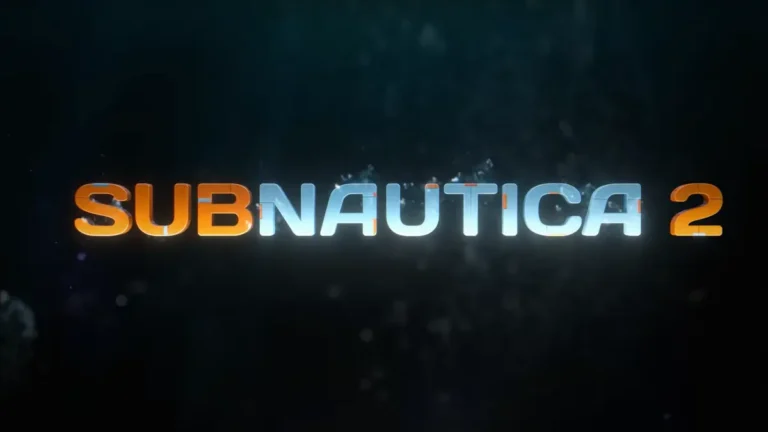Hey folks, I’m Xylion, and today I did something I never thought I’d be doing—playing Cyberpunk 2077 on a Mac. That’s right, I ran this demanding, often-buggy-but-still-awesome RPG on my 14-inch MacBook Pro with the M3 Max chip. Let me walk you through the entire experience, the highs, the lows, and the surprising revelations along the way.
💻 The Setup: Can a Mac Even Game?
So here’s what I’m working with:
- 16-inch MacBook Pro
- Apple M3 Max chip (14-core CPU + 30-core GPU)
- 36 GB unified memory
- 1 TB SSD
- External display (1080p, 1440p, and 4K tested)
Apple recently added support for Cyberpunk 2077 on Apple Silicon, and I couldn’t resist trying it out. I used a capture card to monitor performance on external displays, and this was the first time I seriously gamed on a Mac. Let’s just say—I was intrigued.
First Impressions: Mac OS Loads Cyberpunk 2077 Fast… Like Scary Fast
First shocker: game launches and alt-tabs instantly. Way faster than any Windows setup I’ve used. Within seconds, I was standing in Night City, blown away that I could even be here on a Mac.
Performance at 1080p: Surprisingly Playable, Mostly
Running at native 1080p with Metal FX off (Apple’s version of upscaling), I got around 60–65 FPS, occasionally dipping into the 50s. That’s with everything set to the “For this Mac” preset—pretty much max settings minus ray tracing. Definitely playable, although not buttery smooth all the time.
I turned off motion blur, depth of field, film grain (because ew), and VSync (to unlock frames). That gave a better raw performance look. The experience was impressive… until I turned on Metal FX.
Metal FX: Cool in Theory, But Kinda Buggy
Testing Metal FX (Apple’s upscale tech) was a mixed bag:
- Quality Mode looked okay, but added stuttering in heavy scenes.
- Balanced and Performance Modes introduced some real fuzziness, especially on NPCs and distant textures. At times, it was like watching a PS2 game on a 4K TV.
- Frame generation (FSR 3.1)? Still broken. It’s been a year, and it doesn’t work.
I’d almost say stick to native resolution at 1080p. It’s smoother overall, and the dips into the 50s aren’t deal-breakers. Metal FX isn’t DLSS, that’s for sure. Compared to FSR 2.1, Metal FX looked slightly cleaner but with more bugs and frame spikes.
What About Ray Tracing?
Don’t even bother. I tried RT Ultra, and the moment it kicked in—boom, input lag city. Playing at 720p with Metal FX upscaling, it looked rough. Reflections were muddy, lighting lacked detail, and the input lag was just unbearable.
Path tracing (Overdrive mode) at 1080p? 8 FPS. At 4K? 2 FPS. I respect Apple for making it run, but let’s be real—just take some screenshots and move on.
Cyberpunk 2077 On Medium & Low Settings – The Sweet Spot?
My best experience came at:
- Medium settings
- Native 1080p
- VSync off
- Metal FX off
This got me 55–65 FPS in most areas, with only occasional dips into the high 40s in more complex zones. Visually? Still great. Honestly, I’d recommend this setting combo if you’re aiming for smooth gameplay.
Even low settings couldn’t fully guarantee 60 FPS. I still got occasional dips into the low 50s, even the high 40s in crowded areas. It’s clear Cyberpunk still isn’t fully optimized for MacOS, but man, we’re getting close.
1440p and 4K: Enter Upscaling Territory
At native 1440p, performance dropped to the 40s. With Metal FX Quality Mode, it became playable again, floating in the 50s. Visually, this combo was better than native 1080p. If I had to pick a go-to, 1440p + Metal FX Quality might be it.
At 4K, it’s survival mode. Even on low settings with Performance Metal FX, I could only achieve around 30–40 FPS. Usable? Maybe with a controller. But barely.
Visuals: HDR, Aliasing, and Bugs
The MacBook’s mini-LED display looks phenomenal. HDR is top-tier, and lights pop nicely. That said, I ran into more bugs than I’ve seen on Windows. Floating NPCs, disappearing textures, and the return of the legendary “no magazine reload” bug. It’s like Cyberpunk 1.0 all over again, just in Mac flavor.
Aliasing and shimmering were also more noticeable with Metal FX in Performance mode. It’s not awful, but it’s no DLSS.
💬 Final Verdict: Can You Game on a MacBook Pro M3 Max?
Surprisingly… yes. Not ideally, but yes.
- 1080p Medium Settings (No Upscaling) = Best balance of visuals + performance.
- 1440p + Metal FX Quality = Second-best, a bit more cinematic but lower FPS.
- Ray Tracing = Avoid. Maybe in 2026.
- 4K = Stick to screenshots.
Pros:
- Super-fast alt-tabbing and app loading
- Good native 1080p performance
- Great HDR display
- Can actually run Cyberpunk decently
Cons:
- Metal FX is hit-or-miss
- Ray tracing barely works
- More bugs than the Windows version
- You’re paying a premium for non-gaming hardware
If you’re like me—a gamer with a Mac for work but an itch to game casually—Cyberpunk 2077 on the M3 Max is more than just a gimmick. It’s actually fun… as long as you don’t push it too far.
✅ Key Takeaways
- At 1080p with Medium settings and no upscaling, Cyberpunk 2077 performs surprisingly smoothly.
- Metal FX upscaling helps at higher resolutions but introduces stuttering and visual artifacts.
- Ray tracing is practically unplayable due to severe input lag and frame drops.
- 1440p with Metal FX Quality mode offers a decent cinematic experience at the cost of smoothness.
- Playing at 4K results in performance that’s too low for smooth gameplay; it’s more suitable for taking screenshots.
- MacBook Pro M3 Max offers fast loading and stunning HDR visuals but still faces more bugs than Windows.
FAQ
Q1. Can Cyberpunk 2077 actually run on a Mac?
Yes, with Apple Silicon support, it runs decently on the M3 Max chip, especially at 1080p.
Q2. Which settings combination yields the smoothest gameplay experience?
Native 1080p, Medium settings, VSync off, and Metal FX off provide the best balance.
Q3. How’s the experience at 1440p or 4K?
At 1440p, it’s playable with Metal FX Quality mode; 4K drops to 30–40 FPS even on low settings.
Q4. Does Metal FX help performance?
Somewhat. Quality mode helps at higher resolutions, but causes visual fuzziness and occasional stutters.
Q5. Is ray tracing usable on the MacBook Pro?
Not really. Input lag and poor performance make it impractical, even at 720p.
Q6. Is it worth playing Cyberpunk 2077 on a Mac for casual gamers?
Yes, If you keep expectations in check and stick to medium settings, it’s surprisingly enjoyable