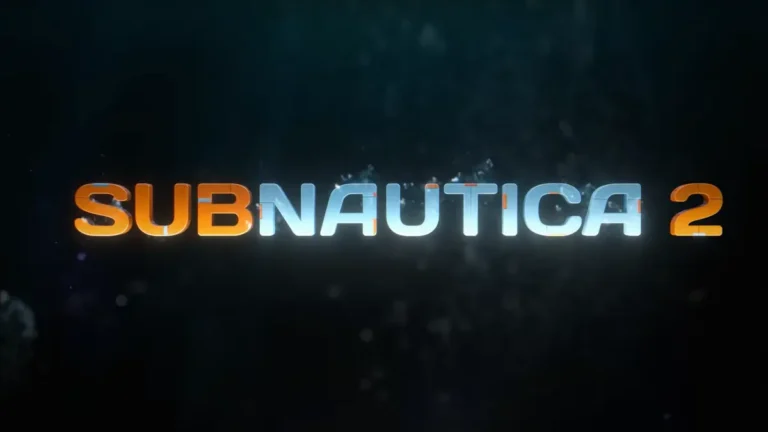If you have an Nvidia GPU, you might be missing out on DLDSR, a feature that renders games at higher resolutions and downsamples them for sharper visuals, smoother edges, and better detail, all with minimal performance loss.
🎨 Why DLDSR Works as High-End Anti-Aliasing
DLDSR essentially works like super-sampling anti-aliasing (SSAA) — it renders the game at a higher resolution and downsamples it for smoother edges and better clarity.
Unlike older anti-aliasing methods (like SSAA, FXAA, or TAA), DLDSR uses AI-driven enhancements, making it smarter and more efficient. It’s especially powerful when combined with DLSS, which helps reclaim performance lost from rendering at higher resolutions.
🛠️ How to Enable DLDSR on Your Nvidia GPU
To activate DLDSR:
- Open the Nvidia App (not the old Control Panel).
- Go to the Graphics tab and select Global Settings.
- Scroll to the DSR section.
- Check the boxes for DLDSR scale factors — typically x1.78 and x2.25.
- Optional: Enable traditional DSR scales up to 4x, though they’re less efficient.
💡 Pro Tip: Enabling DLDSR globally makes those resolutions always available, saving you time when switching between games.
🎯 DSR vs DLDSR vs VSR: What’s the Difference?
Let’s break down how these technologies stack up:
- DSR (Dynamic Super Resolution): Nvidia’s original downsampling feature that allows games to render above native resolution and then scale down the image.
- DLDSR: A smarter, AI-powered version of DSR that delivers better results using fewer system resources.
- VSR (Virtual Super Resolution): AMD’s take on downsampling, similar to Nvidia’s DSR.
All three work by fooling your system into thinking you have a higher-resolution display, then compressing the more detailed image to your actual screen resolution. The outcome is cleaner visuals, improved fine detail, and reduced aliasing.
🎮 Using DLDSR in Games: Two Options
✅ Option 1: Change Windows Desktop Resolution
Set your display resolution to a DLDSR option (like 5120×2160) before launching your game. This guarantees the game renders at that higher resolution, but it might make desktop apps look blurry or off.
✅ Option 2 (Better): Set Higher Resolution In-Game
Keep your desktop at its native resolution and change the resolution inside the game settings. This method is easier and works well in most modern games.
📊 Performance + Image Quality Comparison
Let’s look at some real-world testing from Doom: The Dark Ages and Marvel Rivals.
| Configuration | Resolution | Doom FPS | Rivals FPS |
|---|---|---|---|
| Native | 3440 x 1440 | 109.34 | 106 |
| DLDSR x2.25 | 5120 x 2160 | 62.78 | 66 |
| DLAA (DLSS at native) | 3440 x 1440 | 101.26 | 108 |
| DLDSR x2.25 + DLSS (Perf) | 5120 x 2160 + DLSS | 110.73 | 107 |
🔎 Insight: DLDSR on its own cuts performance nearly in half. But when paired with DLSS in Performance mode, you not only recover lost FPS — you gain visual clarity that outperforms native or even DLAA.
🖼️ Visual Quality Comparison: DLDSR vs DLAA vs Native
📌 Doom: The Dark Ages
- Native: Decent, but slightly blurry around edges and shadows.
- DLAA: Improved edge smoothness, less shimmer.
- DLDSR + DLSS: Sharpest detail, most refined textures — best overall image quality.
📌 Horizon Zero Dawn Remastered
- DLDSR: Sharper foliage, cleaner edge rendering.
- DLDSR + DLSS Transformer Model: Outclasses native resolution, especially with fine textures and distant objects.
🌟 When Should You Use DLDSR?
👍 Best Use Cases:
- Story-driven or single-player games (60 FPS is good enough)
- Titles with bad built-in anti-aliasing
- When your GPU has performance headroom to spare
👎 Avoid in:
- Competitive multiplayer games (like CS2, Valorant) where FPS matters more than visuals
✅ Should You Use DLDSR? Final Verdict
DLDSR is one of Nvidia’s most underrated tools. Once enabled, it requires zero daily maintenance — just choose a higher resolution in your game settings when you want better visuals.
You probably won’t use DLDSR in every game, and that’s okay. But in the titles where visual fidelity matters, DLDSR can transform your experience with sharper details, cleaner edges, and AI-enhanced rendering.
✔️ Key Takeaways:
- DLDSR is like SSAA, but better, thanks to AI.
- Combine DLDSR with DLSS to balance image quality and performance.
- Enable it globally for quick access in any game.
- Best for single-player or cinematic titles, not competitive esports.