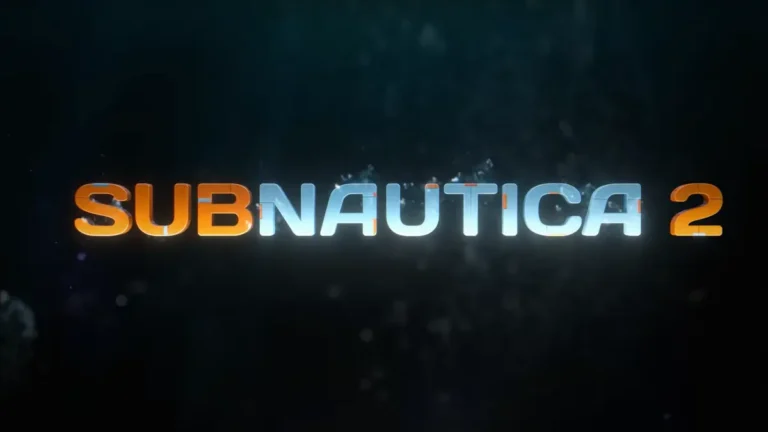As someone who games almost daily and reviews laptops on the regular, I’ve been getting asked one question over and over lately: “Is 8GB of VRAM still enough for gaming laptops in 2025?” After spending time benchmarking and gaming on machines like the RTX 4060- and 5060-powered laptops (including the ASUS TUF A14), I’ve got a pretty clear answer. And spoiler alert—if you’re aiming to game at 1440p or higher, 8GB just doesn’t cut it anymore.
Let me walk you through what I experienced, what I tested, and what you should keep in mind before buying your next gaming laptop.
Why This Matters for Gamers
You’ve probably already heard the 8GB VRAM debate surrounding desktop GPUs like the RTX 4060 and 4060 Ti. But I wanted to see how this issue translates to gaming laptops, especially now that most mid-range laptops ship with high-resolution screens like 2560×1600.
It becomes a real concern when the GPU doesn’t have the memory to buffer high-res textures, especially in modern open-world or graphically dense games. Even some games at 1080p are starting to push past the 8GB VRAM mark.
The Test Setup – Realistic Laptop Scenarios
To simulate what gamers experience, I ran side-by-side comparisons on:
- ASUS TUF A14 with RTX 4060 (8GB VRAM)
- ROG Flow Z13 with AMD Strix Halo APU, which allowed me to manually adjust the VRAM allocation (perfect for 8GB vs 16GB comparisons)
Now, the integrated GPU on the Flow Z13 isn’t as fast as a dedicated 4060, but for this experiment, it was the best way to see the impact of VRAM capacity alone.
I locked resolution at 2560×1600 for most tests because, let’s be honest, that’s what most gaming laptops now ship with. And personally, I hate scaling a 1080p image to a higher-res display. It gets blurry and loses detail, especially when you’re working or gaming close-up.
What the Benchmarks Showed
🔥 Average FPS (8GB vs 16GB VRAM)
Surprisingly, in average FPS tests, there wasn’t a massive difference. Most games only showed a ~2 FPS bump when going from 8GB to 16GB VRAM—except Cyberpunk, which saw a bigger uplift without FSR.
But here’s the kicker…
⚠️ 1% Lows – The Real Problem
This is where things got ugly.
I started seeing major dips in frame stability with 8GB VRAM. Titles like:
- Forza Horizon 5
- Monster Hunter Wilds
- Cyberpunk 2077 (no FSR)
…all suffered massive 1% drops with 8GB VRAM. In some cases, Forza almost doubled its 1% lows with 16GB VRAM. These aren’t just numbers—these are the stutters, freezes, and fight-ruining slowdowns you feel when things get busy on-screen.
I even measured frame time spikes, and on 8GB VRAM, you’d see spikes over 100ms, especially in open-world segments or when tons of effects hit the screen.
How the RTX 4060 Compares to AMD’s iGPU
With 16GB VRAM enabled on the Flow Z13, something unexpected happened:
- The Flow’s integrated GPU caught up to or even beat the RTX 4060 laptop in some 1% lows.
- However, in average FPS, the RTX 4060 still dominated across the board, which shows VRAM isn’t everything, but it’s still crucial for consistency.
Should You Buy an 8GB VRAM Laptop in 2025?
After all this testing, my verdict is pretty clear:
- If you’re gaming at 1440p+ or want to future-proof, skip 8GB VRAM.
- If your budget limits you to 8GB, go for a 1080p laptop—but good luck finding one in 2025.
- Want smooth, consistent gameplay with no dips or stutters in demanding games? Aim for 12GB or ideally 16GB of VRAM.
Personally, if you’re dropping over $1,200 on a gaming laptop, settling for 8GB VRAM is just not worth it. Especially when games like Monster Hunter Wilds are already eating 12GB+ at high settings. And if you’re buying a 5070 or 5080 laptop with only 8GB VRAM? Yeah… that GPU’s power is getting bottlenecked hard.
Final Thoughts: My Real-World Advice
As a gamer who’s hands-on tested these machines, here’s what I’d recommend:
- Best Mid-Range Option? Go with an RTX 5070 Ti with 12GB VRAM.
- Budget Constraint? Get a well-cooled RTX 5060 (still 8GB, but manageable for 1080p gaming with upscaling).
- Want Longevity? Wait it out or save up for something with 16GB VRAM, especially as next-gen titles drop.
Right now, 8GB VRAM is surviving—but it’s not thriving. And in 2026 or 2027? You’ll feel the choke point.
TL;DR
8GB VRAM is already a bottleneck in many games. Not always in average FPS, but definitely in 1% lows and stability, which are what matter most for actual gameplay. If you’re serious about modern titles and value consistency, go for 12GB or more.