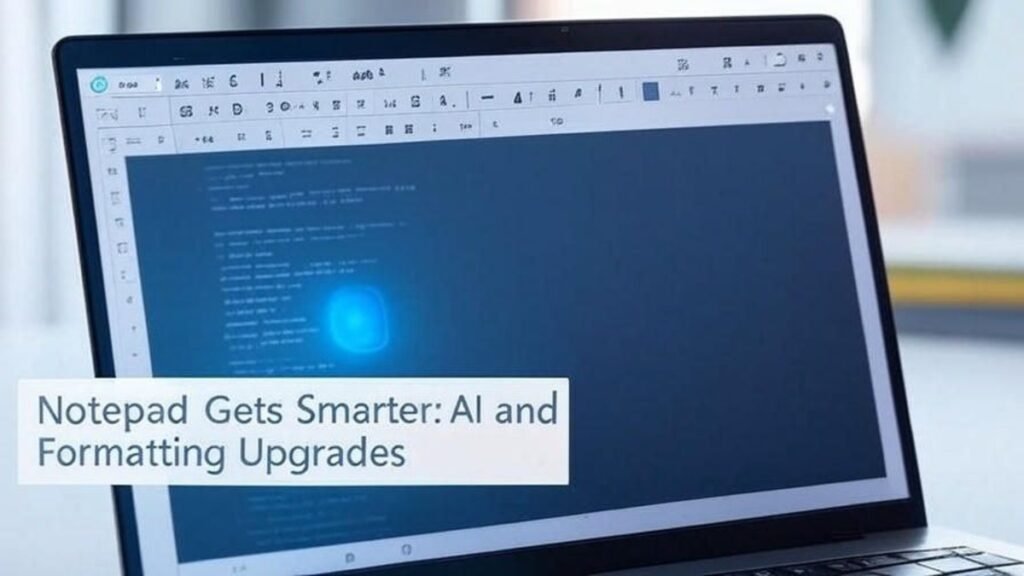For decades, Microsoft Notepad has been the go-to tool for quick, no-frills text editing. But in a bold move, Microsoft is finally modernizing its iconic app with rich text formatting, Markdown support, and AI-powered features, turning the humble Notepad into a surprisingly capable writing tool.
Notepad’s Biggest Update in Years
Currently rolling out to Windows 11 testers (in the Dev and Canary channels), this update marks a major shift for Notepad, which has remained largely unchanged for years. According to Dave Grochocki, Principal Product Manager at Microsoft:
“We’re bringing text formatting to Notepad, including bold, italics, hyperlinks, and Markdown support—giving users more flexibility without losing the simplicity they love.”
What’s New?
✔ Rich Text Formatting – Apply bold, italics, and insert clickable links
✔ Markdown Support – Write with # Headers, - Lists, and **bold** syntax
✔ New “Format” Menu – Quickly style text without switching apps
✔ AI-Powered Writing Help – Rewrite, expand, or summarize text with AI
✔ Plain Text Mode – Toggle formatting off for classic Notepad simplicity
Why Does This Matter?
Notepad has always been lightning-fast but limited. Now, with basic formatting and Markdown, it’s becoming a viable alternative for:
- Developers (writing READMEs in Markdown)
- Writers (drafting structured notes)
- Students & Professionals (quickly formatting snippets)
And with AI integration, Notepad joins the Copilot era, offering smart text generation—something previously only seen in Word or Google Docs.
Notepad vs. Word vs. Google Docs – Quick Feature Comparison
| Feature | Notepad (New) | Word | Google Docs |
|---|---|---|---|
| Bold/Italic Text | ✅ | ✅ | ✅ |
| Hyperlinks | ✅ | ✅ | ✅ |
| Markdown Support | ✅ | ❌ | ✅ (partial) |
| Generative AI Integration | ✅ | ✅ (Copilot) | ✅ (Gemini) |
| Lightweight Performance | ✅ | ❌ (heavier) | ❌ (web-based) |
| Offline Support | ✅ | ✅ | ✅ |
| Free to Use | ✅ | ❌ (subscription) | ✅ |
Is This the End of Plain Notepad?
Not quite. Microsoft knows Notepad’s strength lies in its simplicity, so all new features are optional. You can still use it as a pure plain-text editor—just toggle off formatting in settings.
When Can You Try It?
The update is live for Insiders now, with a public release expected in late 2025.